The Eclipse Virtual Interconnect Test (VIT) ATPG package creates test vectors and advanced diagnostics. There is an option available for The Eclipse Test Development Environment that supplies advanced diagnostics called Boundary-Scan Intelligent Diagnostics (BSID).
When a boundary-scan test fails, BSID uses the failure data generated by VIT and the actual digital test results returned from the Unit Under Test (UUT) to isolate the failing devices.
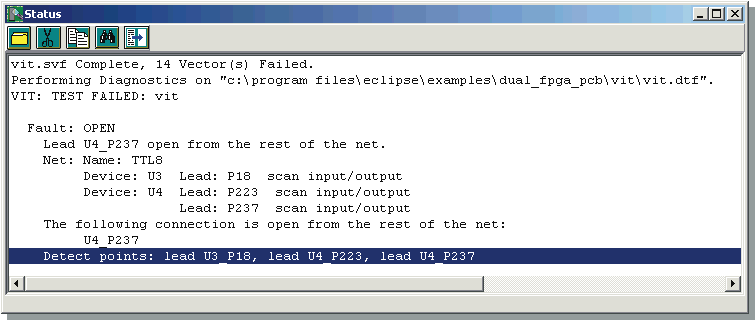 Eclipse Status Window Displaying Diagnostics
Eclipse Status Window Displaying Diagnostics
How BSID works
BSID requires two inputs; the diagnostic database supplied by VIT and the digital test failure data (DTFD) returned by the Intellitech Test Hardware from the UUT. The diagnostic database produced by BIT contains information about the UUT: the netlist, the scan path, and the scan vectors.
The DTFD is an ASCII-format file, retuned by the Intellitech test system, that identifies the tester pins that failed and the failing pattern number.
BSID diagnostics
VIT tests can fail under a variety of conditions. BSID diagnoses the following failure types. In all cases, BSID states the problem, lists all inputs and outputs on the net, and identifies the failing detect points.
Stuck at failures
All inputs on a net are stuck either at logic 1 or logic 0. Typically, the problem is an open on the net or the net is shorted to power or ground.
Some inputs on a net are stuck either at logic 1 or logic 0. This condition typically results from an open on the part of the net that connects the stuck input(s).
Net is stuck either at logic 1 or logic 0 only when a particular driver is active. Most often, the problem is an open at the specified driver lead on a bus.
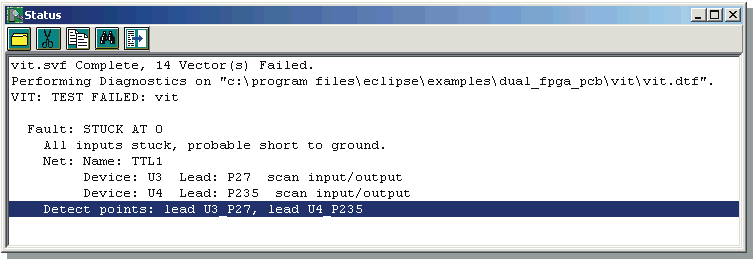 Stuck-at Fault
Stuck-at Fault
Shorts between nets
Common bridging faults between nets are clearly diagnosed. Many testers and simulators accept truth by BSID regardless of whether a logic 1 or a logic 0 wins.
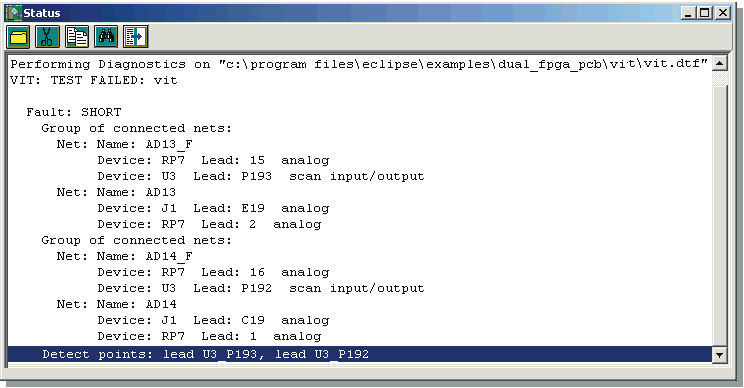 Short Fault
Short Fault
Strong driver short
Typically, a high current driver or a tester pin is shorted to some other net(s). The problem is that the net with the strong driver never fails because it overdrives other net(s) involved in the short.
Faulty bi-directional pin
A blown input or output driver at the bi-directional pin typically causes this failure type. As a result, the boundary-scan output cell for the bi-directional pin drives the correct data onto the net but its associated boundary-scan input cell does not capture the correct value. Alternatively, the boundary-scan input cell captures the correct value from other drivers on the net, but its associated boundary-scan output cell is not able to drive the net.
Extended stuck-at faults
Leaky bus drivers can cause a test to fail by overdriving the active driver on a bus. Shorts between boundary-scan nets and non-boundary-scan nets. As part of an in-circuit test program, BIT Plus patterns can detect shorts between boundary-scan nets that have no tester access and non-boundary-scan nets with tester access.
Benefits
- Automatic diagnosis of Eclipse VIT ATPG and VCCT test failures
- Can be run on the tester or at an off-line repair station
- Currently available for Teradyne board test systems and Intellitech test systems
- Transportable to other test systems







